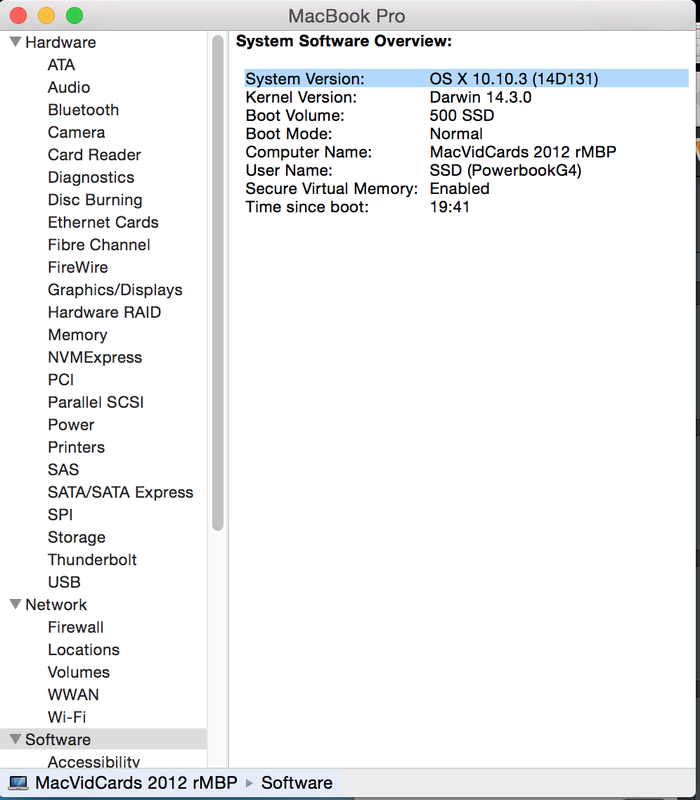 With Apple now changing their "Build Number" with every tiny little update we have had problems with the unsupported cards that require the Nvidia Web Driver. The root cause of this issue is the fact that Apple has stubbornly refused to add any additional cards into the OS X default drivers. The last OS that got new Nvidia cards was 10.8.5, believe it or not. So, for all of 10.9 and now all of 10.10 any Nvidia card introduced after the GTX780 and GTX Titan has to have the Nvidia Web Drivers installed to run. Specifically: GTX750/Ti GTX780Ti GTX Titan Black GTX Titan-Z GTX960/970/980 (Requires 10.10 or later and Web Driver) GTX Titan-X (Requires 10.10 or later and Web Driver) If these cards have no EFI, you will never see anything without the Web Driver. If you have EFI, you will see the initial boot screen and progress bar but the machine will crash before reaching the desktop. The Nvidia Web Drivers are matched to a specific "Build" of OS X. As a "for instance", when 10.10.3 was released it was Build 14D131, a day or two later when it required a "Supplemental Update" this changed the Build Number to 14D136. The new Build Number requires a new Web Driver. You can find your "Build Number" by going into "About This Mac", then "System Report". Next, click on the "Software" tab and you will see the image with this post. The top line has the information that you need. System Version: OS X 10.10.3 (14D131) So if I was looking for the right Web Driver for the machine in the image I would look for the one for 14D136.
21 Comments
dave
4/18/2015 05:34:18 am
look in the blog and the FAQ section on drivers, the drivers are listed with the build they work with
Reply
tim morris
12/13/2015 08:42:04 pm
I recently updated that apple security update on 12/13/15 not realizing that it would mess up my computer and the current build that I have is I have is OS X 10.10.5 (14F1509). I went to the Nvidia site to download the latest web driver 346.02.03f03. I uninstalled the Nvidia web driver so that the system would revert back to 14F1021. No luck I would greatly appreciate it if you could offer some assistance.
Reply
MVC
12/14/2015 01:10:25 am
The Nvidia web driver does not have any effect on the build number. You need to refer to this blog post:
Reply
david beach
6/21/2016 02:40:49 pm
followed this and I guess the next step is to go to NIVIDIA and get a new driver, but I have
Reply
MVC
6/21/2016 04:24:07 pm
No idea, we next to no work with iMacs.
Reply
dadicoool
11/15/2016 04:33:53 pm
What about the NVidia 1080 GTX ?
Reply
Jash
12/8/2016 04:06:10 am
GTX 750 ti is Maxwell series card. I searched the web and found no solution. Are you sure this card will work on OSX? And if yes, which version of OSX. I am running on OSX 10.9.5 with GT 610. I don't wanna update my OS as it crashes most of my plugins and softwares. Please help.
Reply
luca
4/21/2017 03:44:59 am
hi, I have the geforce gtx titan x in a macpro 5.1, but when turn on the screen in black..?? I was install the cuda driver and the correct driver for Sierra 10.12.4.. help!
Reply
Francisco
4/25/2017 09:53:58 pm
I just bought a NVIDIA GTX 970 4 GB for my mac pro 4,1 (2009), OS X 10.11.6 build 15G1010
Reply
jim
3/30/2018 07:17:06 am
Hi Hi
Reply
paulcons
7/11/2018 07:39:17 am
Some information seems a tad out of date, at least for my system. Twice I was "caught" with a security update, new build before I knew I had to make sure a newer driver was available. There was no crash like documented above, I got a semi useable on screen image. One time, it took several days for the updated driver to arrive, my WoW game was mostly unplayable due to video glitching, but mail and light web cruising was possible. Mac 5,1, 10.12.6, GTX 980. Oh, a quicker way to see the build number is do thje Abut This Masc and clock on the version number in that dislog.
Reply
3/13/2019 04:50:53 pm
I started having issues this morning with the metal and cuda in premiere so I deleted the driver expecting to reinstall it but now I can't find the driver
Reply
dominique
3/19/2019 04:40:15 pm
I updated the Os Mac 10.13.6 (17G5019) and the driver 387.10.10.10.40.122
Reply
12/9/2019 11:40:44 pm
You can put your computer when you are working,at the same time,this computer table can also be used as a console table in your office,living room or somewhere else
Reply
vy
2/13/2020 01:00:52 pm
hi there. I can't seem to find the correct driver for my Mac Pro 3.1.... my OS is 10.13.6, build number is 17G66 and I'm using a GTX 980 flashed. please could someone help me. many thanks
Reply
Amit D
6/9/2020 11:21:36 am
Hi VY , I had the same problem i.e. build no. 17G66.
Reply
Jack
8/10/2020 01:20:50 pm
I bought the Titan X Pascell and installed the drivers. All I see out of the card is a grey screen. I don’t understand why it doesn’t want to work.
Reply
Daniel Russo
3/31/2021 10:18:04 am
Hi This is my system number. System Version: OS X 10.11.6 (15G22010)
Reply
I am experiencing video stuttering every few seconds depending on content resolution- higher res more often. I am suspecting GPU / video driver?
Reply
Leave a Reply. |
Archives
April 2021
Categories |
 RSS Feed
RSS Feed